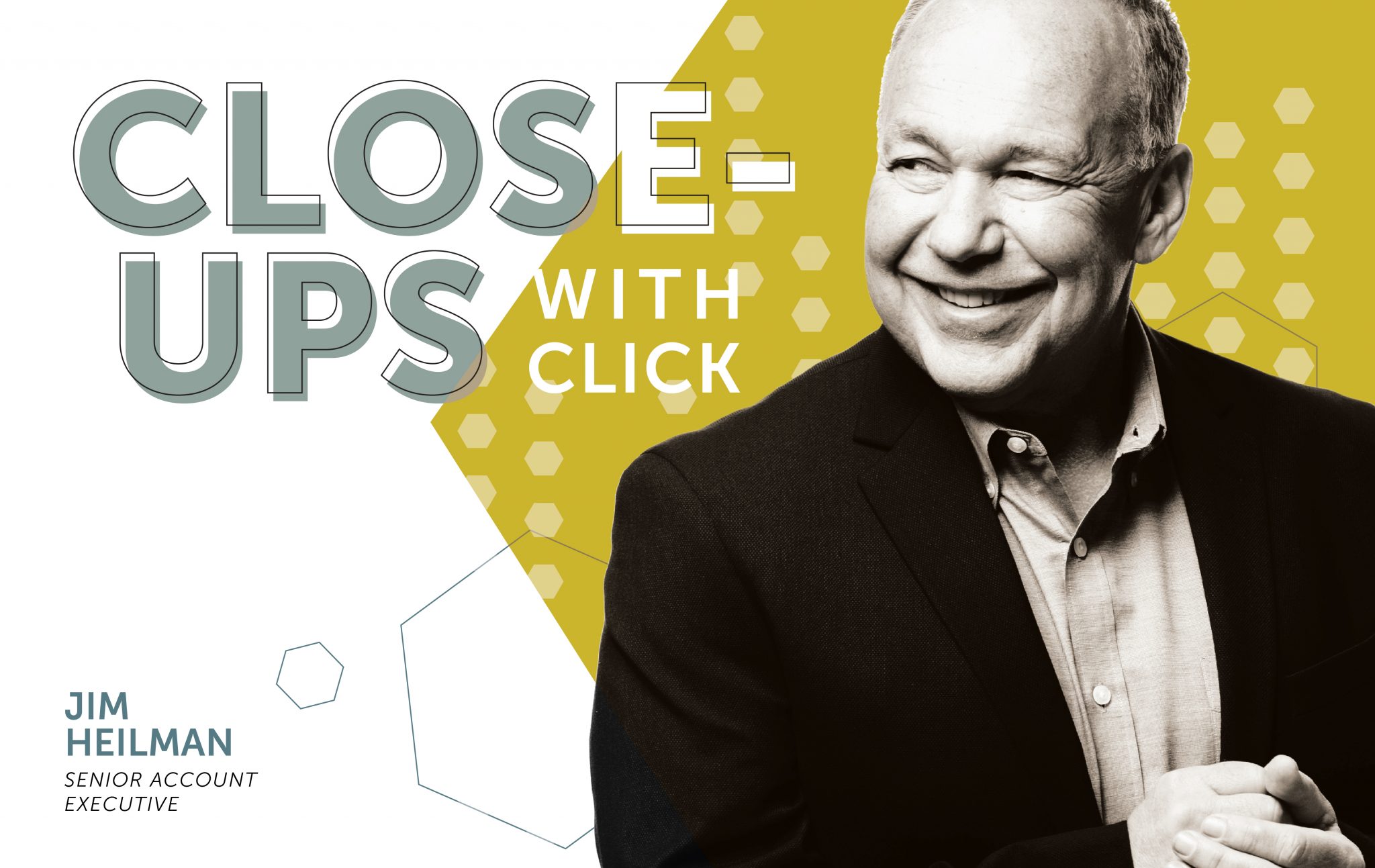You don’t need to have fancy equipment, top-notch lighting or a professional producer to create simple video content for your company. In fact, we encourage you to take advantage of the many great video apps for your smaller projects or one-off social promos.
Why?
They’re affordable. Video is critical to your marketing strategy, and unless you have a Nike-sized budget, you probably can’t afford professional services for each and every project.
To help you out a bit, we’ve been playing around with a few of the most popular video apps out there. Here’s what we did:
- We created free or trial accounts.
- We used the same set of photos for each video so we could compare what the same content looked like using the different apps.
- We tested the apps for ease of use, compatibility and final product.
- We determined what we loved and what we didn’t love about each one.
Because of the sheer volume of apps out there, we randomly selected Animoto and Magisto for our first installation of this series, which we’ll run on a regular basis to help you figure out what video app works best for your small projects.
Animoto
https://animoto.com/
Animoto’s drag-and-drop functionality allows users to take regular old photos, create some good transitional messaging between each image to create – in minutes – what looks like a video (but is really just a fancy slideshow).
Time to create: 11 minutes
Ease of use: Simple-to-moderate
What we loved
- It was easy to drag and drop image/video frames around, which gave us total control over each second of the end product.
- Templates include social-ready storyboards to easily create eye-catching posts for Facebook, Instagram, Twitter and pretty much everywhere else, too.
What we didn’t love
- The pricing structure. Animoto charges on a yearly basis at $22/month for a basic professional plan. If you want a month-by-month, they double the fee.
Magisto
https://www.magisto.com/
Into artificial intelligence? Magisto “automatically analyzes and edits raw video footage and photos into produced video stories,” which is quite magical, indeed.
Time to create: 5 minutes
Ease of use: Simple
What we loved
- You can upload videos and photos from your computer, device, even Google Drive.
- The incredibly intuitive AI magically knew how to splice and dice our photos without us having to edit a single thing.
What we didn’t love
- The free version doesn’t allow you to go back and make changes to your video unless you sign up for a package.
- What you see is what you get. We couldn’t add copy blocks or transitions.
Want more?
We encourage you to reach out to the team at Click when you have larger-scale needs, such as rebranding, commercials, preroll or other long-form digital needs. But if it’s something you’re comfortable doing yourself and it won’t compromise your brand or marketing strategy, by all means, take advantage of these amazing video apps.
Get a free consultation with our team.